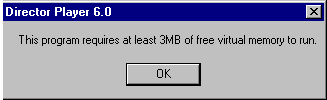
I run one program with windows XP, SP2 (My computer is Pentium IV 2800) this message occur to running this program: (the windows message ) direct player 6.0.
This program requires at least 3MB of free virtual memory to run.
How can I solve this problem for running the program with my windws?
SOLUTION:
Following are the steps to solve this issue:
1. Choose “settings” from the start menu
2. Choose “control panel from the settings options
3. Locate “system” from the control panel folder and double click on system icon.
4. Select “advanced” tab from the system property
5. Select control “Performance options” or Click on Performance "Settings"
6. Click On the advanced tab
7. Locate Virtual Memory and select “change”
8. Next change the value below depending on which OS you have selecting the drive letter that the program is installed to: (WinXP) Select no paging file and click SET (Win2000) Change Inital and maximum size values both to 200 and click SET
9. Click on ok
10. Click yes on restarting your computer
Reduce your initial size and maximum size Virtual Memory setting starting at 200 MB and continuing up to 3000 MB, if no paging file doesn't work.
Note: If Setting the virtual memory manually, the amount you will need to reduce this setting will vary from configuration to configuration.
Generally, a maximum Virtual Memory setting of 200 MB will prevent further errors.
